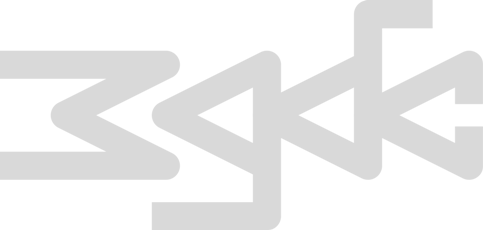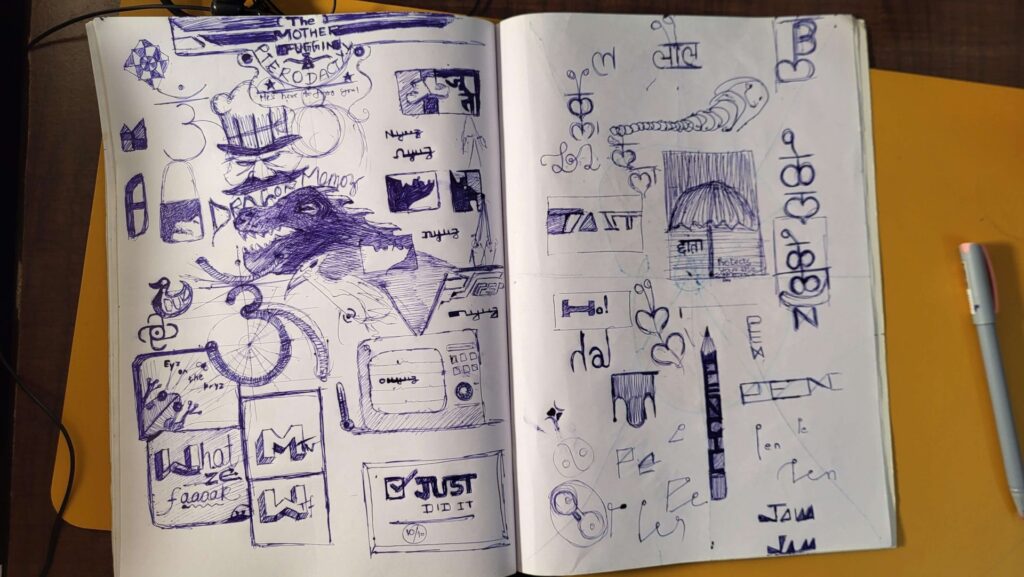THE SITUATION
A few days ago, I taught my 5 year old son how to play chess (on a real wooden chess board).
He took great interest in it and I was motivated to teach him more.
So I jumped on Youtube to learn about some basic chess openings and tactics.
And before I knew it, I was endlessly watching video after video on chess tutorials, tactics, epic matches, funny matches, live streamings, and what not.
Youtube had flooded my account with chess videos.
It was a big problem.
Whenever I took a break, I would sub-consciously take out my phone and start scrolling.
I couldn’t focus on my work.
And so I thought, enough is enough.
And I jumped straight to Youtube to learn “how to kill phone addiction”. *facepalm*
SOLUTIONS THAT I DIDN'T BUY
I got the following ideas from the videos I watched:
1. Delete all social media apps
2. Use a super long password instead of fingerprint or face detection or PIN to unlock your phone
3. Logout of all social media apps to create a barrier before instant gratification
4. Switch to a basic dumb phone
5. Use phone in grayscale mode
6. Use monitoring features in phone to restrict app usage
All these might work for some people, but I knew these are not enough.
For starters, I can’t actually delete my social media apps as it is useful for my marketing and I offer social media management as a service too.
MY SOLUTION
What really worked for me was a combination of two things:
1. I set up a custom mode in my phone which disables all apps except for the ones that choose to keep
2. I made a separate doodle book to engage my brain in mindless doodling instead of mindless scrolling
I’ll explain both.
1. Custom "Zen" mode in my phone
I use a Samsung phone. There is an option to create “modes” for my phone. I setup a custom mode and named it “Zen”.
My settings are:
1. DND active with no notifications but calls can come (essential when you are in a services business)
2. Disable all apps except for Notion (which I use for quick notes taking if I get a sudden idea and need to capture it)
This has been quite effective in me going cold turkey on infinite scrolling.
My productivity is off the charts now!
Everytime I subconsciously unlock my phone, the greyed out apps remind me that I am not supposed to look at these apps.
2. My Doodle Book
Instead of taking my phone in the toilet, I know take my doodle book and a simple ball pen.
In a few days I have doodled two whole pages. Have a look at it.
I think this is pretty good work!
There are some ideas here which I might go on and draw in Photoshop or Illustrator.
I didn’t know I had these ideas in my head.
I doodle when I need to take a break or am on a phone call and need my hand to do something or in the toilet.
It is amazing.
CONCLUSION
This method worked for me.
Atleast for now.
What are your thoughts on this?
Did you try it? Any feedback or other methods that worked for you?
Drop me an email or any social media.